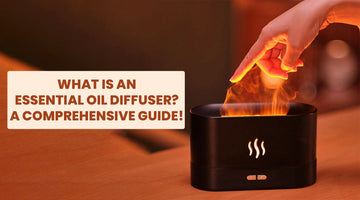In the fast-paced world we live in, keeping track of time has become more crucial than ever. LED digital clocks have emerged as a popular and efficient solution for accurate timekeeping, offering a range of features that go beyond just telling time.
In this guide, we will have a look into the world of LED digital clocks, exploring their types, benefits, instructions for use, maintenance, and troubleshooting tips.
Types of LED Digital Clocks:
LED digital clocks come in various types, each designed to cater to specific needs and preferences. The most common types include wall-mounted clocks, desk clocks, and large LED displays for public spaces. Some clocks offer additional features like temperature and humidity readings, making them versatile additions to homes, offices, and public areas.
Benefits of Using LED Digital Clocks:
- Accuracy: LED digital clocks are known for their precision in timekeeping, ensuring that you stay on schedule without worrying about discrepancies.
- Visibility: The bright and vibrant LED displays make these clocks easily readable from a distance, enhancing visibility in any setting.
- Customization: Many LED digital clocks allow users to customize the display format, including the time format (12-hour or 24-hour), date, and additional information.
- Energy Efficiency: LED technology is energy-efficient, making these clocks environmentally friendly and cost-effective in the long run.
- Modern Aesthetics: LED digital clocks often boast sleek and modern designs, adding a touch of contemporary aesthetics to any space.
LED Digital Clock Instructions:
Unboxing and Initial Setup:
When you first unbox your LED digital clock, carefully inspect the contents to ensure that all components are present. Common items include the clock unit, power adapter, and user manual. Follow the manufacturer's instructions for initial setup to ensure a smooth start.
Setting the Time:
Setting the time on your LED digital clock is a straightforward process. Typically, you can use the control buttons on the clock itself or a remote control if provided. Refer to the user manual for specific instructions on adjusting the time format and daylight saving time settings if applicable.
Setting Alarms (If Applicable):
If your LED digital clock comes equipped with alarm functionality, setting alarms can be done easily. Consult the user manual to understand the steps involved in programming alarms, adjusting volume levels, and configuring snooze options.
Adjusting Brightness and Display Modes:
LED digital clocks often feature adjustable brightness levels to accommodate different lighting conditions and personal preferences. Additionally, some clocks offer different display modes, such as alternating time and temperature. Explore these options in the settings menu and customize them according to your needs.
Maintenance and Troubleshooting:
Cleaning and Care:
To maintain the pristine condition of your LED digital clock, regular cleaning is essential. Use a soft, lint-free cloth to wipe the clock's surface and remove any dust or smudges. Avoid using harsh chemicals or abrasive materials that could damage the display.
Troubleshooting Common Issues:
Even the most reliable devices may encounter issues from time to time. Common LED digital clock issues include power interruptions, display malfunctions, or connectivity problems. Refer to the troubleshooting section of the user manual for step-by-step guidance on resolving these issues. If problems persist, contacting the manufacturer's customer support may be necessary.
LED digital clocks have revolutionized timekeeping, offering accuracy, visibility, and a range of customizable features. By understanding the various types, benefits, and proper usage instructions, users can make the most of these modern timekeeping devices. Regular maintenance and troubleshooting knowledge further ensure a seamless experience, allowing you to enjoy the convenience and reliability of LED digital clocks in your daily life.
FAQs:
- How do I set the time on my LED digital clock? Setting the time on your LED digital clock is typically done using the control buttons on the clock or a provided remote control. Refer to the user manual for specific instructions on adjusting the time format and daylight saving time settings.
- How do I set the alarm on my LED digital clock? If your LED digital clock features alarm functionality, consult the user manual for step-by-step instructions on setting alarms, adjusting volume levels, and configuring snooze options.
- Why is my LED digital clock not displaying the correct time? Inaccurate time display may be due to power interruptions, daylight saving time settings, or other issues. Refer to the troubleshooting section of the user manual for guidance on resolving common display problems. If problems persist, contact the manufacturer's customer support for assistance.